 Retaining collar for 1/4' shaft router bits
Retaining collar for 1/4' shaft router bits

Retaining collar
The retaining collar is used to secure a bearing with an internal diameter Ø 1/4' to a 1/4' shaft router bit.
Secure the retaining collar by tightening the supplied grub screw.
| consider
safety for your health and the people around you |
General safety suggestions:
It is advisable to always have the following items nearby and in a good
condition
- Eye protection clean and scratch free
- Hearing protection quality earmuffs
- Dust masks discard old and dirty masks
- Gloves for easy handling of material and hand protection
|

|

|

|

|
|
Wear Gloves
|
Eye Protection
|
Hearing Protection
|
Dust Mask
|
To use router bits safely (and to get the best results from your router), the
router bits need to be installed properly into the router's collet. Improper installation
of your bits can cause excessive chatter and could increase the likelihood that
the bits will break when in use.
Clean and sharp
First of all, before beginning any routing operation, check your bits to
make sure that they are clean, relatively free of pitch, and most of all, sharp.
If the bit is dull, chipped, is excessively burned or has any other defect,
it should be sharpened or replaced before use.
 Correct
collet and collet nut fit
Correct
collet and collet nut fit
Most router collets have a recess (groove) that needs to click into a circlip
that resides inside the collet nut. Failing to ensure that the collet 'clicked'
into the collet nut will cause you to struggle to remove the router bit after
tightening. This could cause the collet to break or be removed by a technical
repair centre.
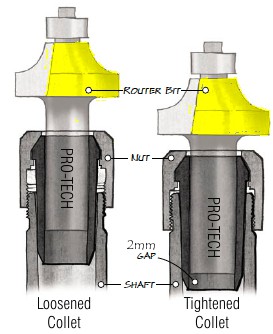 Correct
fit inside the collet
Correct
fit inside the collet
When installing the bit into the collet, do not tighten the collet with the bit
'seated.' Instead, insert the bit until the shank (bit shaft) reaches
the bottom of the collet, then ease it out about 2 mm before tightening the collet.
When the bit is tightened, there should be no less than 2/3
's of the length of the shank in the collet. If your bit has a shank that is too
short, then the bit should be replaced.
Safety gear
There are a few other safety measures to keep in mind whenever you use your router.
First of all, remember to always wear appropriate safety gear as indicated above.
Correct speed setting
Second, be sure to set your router to the proper speed for your router bit.
Setting your router to an incorrect speed will not only affect the router's performance,
but also can cause the bit to break much more easily and even cause bodily harm.
The speed at which a router bit turns can be important. The typical router runs
at about 22,000 rpm, which is fine for most bits. But as the diameter of the bit
increases, you ll want to slow things down.
Also, before beginning any routing operation, be certain that you give the router's
motor time to come up to full speed for the chosen setting. Beginning to cut before
the bit is at full speed can give less than desired results.
Speed Settings

| Description |
Specification |
| Internal diameter |
Ø 1/4' |
KP RCRouter Bits > Spare Parts